Many times due to various reasons our call logs are deleted all of a sudden. This is a huge problem as you lose all the information about all the important people you have saved for your important work. This can cause unnecessary problems and cause hindrances to your important work. However now with a large number of different apps which can help you recover your deleted call logs.
There are several ways by which one can recover their call logs, it can be done through an app or by a third party software or through some other method. In this article, we will discuss in detail how to recover deleted call logs.
How did you Lose your Call Logs?
Before we begin to discuss how to recover deleted call logs, it is necessary to know the reason behind the deletion of your call logs. There are several reasons behind your call logs getting deleted. The most common reasons are :
- Call log deletion can occur due to a virus attack.
- You may also have accidentally deleted your call logs.
- You might not have saved the person’s name at all.
- It could also occur due to your broken phone.
- You are unable to save the person’s contact.
Below we shall discuss several ways, how to recover deleted call logs.
How To Recover Deleted Call Logs?
There are several options available out there to recover our deleted call logs. One can use an app, third-party software, or any other plugins to recover the deleted call logs. There are different ways by which we can recover call logs in Android phones and that on iPhone.
1. Recover call logs on Android
There are several ways to recover call logs in Android but there are 3 very prominent ways to recover your call log. All the methods which I am going to discuss further, use third-party software to do this. Below we shall discuss all the methods by which we can recover call logs in Android.
1. Recovering call logs using Undeleter App:

Recovering call logs in your Android device has become simpler with the advent of the Undeleter app. This app has become very popular due to its reliability. Before we start you should root your android device. Now we will be discussing the use of Undeleter App and how to recover deleted call logs.
STEP 1: First download and install the Undeleter app from your Play Store.
STEP 2: After you have installed properly, launch the app and after that click next to proceed.
STEP 3: After that, a window will appear asking you to root your android device, click on “Allow” to permit the app.
STEP 4: After that, the app will start testing the root access, tap on Next to proceed.
STEP 5: After you have done so far you have to now select the categories to recover the deleted call logs and also select the device.

STEP 6: Select journal scan and scan all the deleted call logs after that recover those call logs from where they were stored.
STEP 7: Then go to the restoration tab and monitor the restoration process.

After the whole process is over your call logs will be restored.
2. Recovering call logs using a third party software:

There are many data recovery software available on the internet which can help you recover your lost data in android. But one of the most recommended software is Dr. Fone. The software has a lot of features so that one can recover your data correctly. To do this first, you need to turn on the USB debugging option. You also need your laptop and USB cable. Now we shall discuss how to recover deleted call logs.
STEP 1: First download and install the Wondershare Android recovery by Dr. Fone on your laptop.
STEP 2: After that launch the software.

STEP 3: Connect the smartphone to the laptop via the USB cable.
STEP 4: Then the software shall sense the android device and then click Next.
STEP 5: Next click on recover data to start recovering the lost call log.
STEP 6: After that, the scanning will start and after it has finished it will ask for the file type you want to recover, select call history to recover call logs.
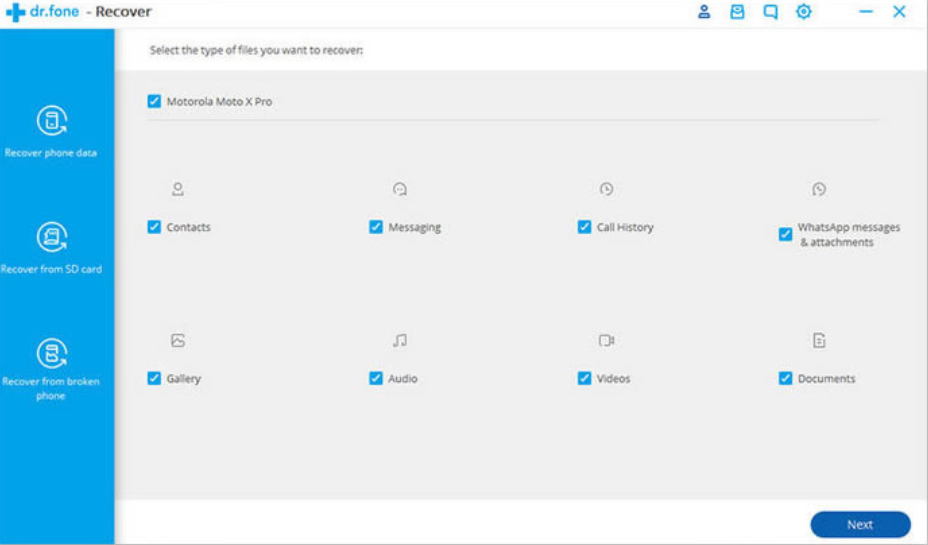

Finally, click on recover, to recover all your deleted call logs.
3. Recovering call logs using Easeus Android App:

Easeus is a pretty popular app when it comes to monitoring call logs. Due to its reliability, it has gained popularity among its users. You can recover any kind of data with it. Before we start you need to root your android device.
STEP 1: Go to the Play Store and download the Easeus Android recovery app and install it.
STEP 2: After you have installed the app successfully, launch the app and you will see options of call logs, photos, and videos, SMS, contact.

STEP 3: After that tap on call logs and then the app will start scanning.
STEP 4: After that, a preview of your lost call logs will appear and you have to select the call log you want to recover.

That’s it. You have successfully recovered your call log.
How to Recover Call Logs on iPhone
There are many good and reliable options available if you are using an iPhone. In the iPhone, one can recover call logs using the iPhone data recovery software. iMyFone D-Back is the most recommended software. To do this first, you need to have a laptop and a USB cable.

STEP 1: Firstly download the iMyFone D-Back and install it on your computer.
STEP 2:Now connect the iPhone to your computer using the USB cable.
STEP 3: Then launch the iMyFone D-Back on your laptop and then select the “Recover from ios device”.
STEP 4: After sometimes the software will configure your device after that click Next.
STEP 5: After that click on the data type you want to recover and after that scanning will start.
STEP 6: After scanning finishes, you can preview the call logs you want to recover and then select your desired call logs and recover it.

This is the easiest way to recover your data on the iPhone.
Recover Deleted Logs With The Help Of Customer Care:
Every device has it’s own call center and anyone can recover their call logs with the help of their respective customer care. You can ask your customer care center to provide you with the statement of account. In India, one can obtain the last 5 calls of your phone by dialing ‘121# and then click self-care. After that go to “My Account” and then go on to choose “last 5 calls”.
They will send you a message with all the latest call logs.
Conclusion:
Now that you know many ways of how you can recover deleted call logs it is time for you to try them and recover your call logs. With this, we come to the end of the article.
If you have any doubts related to our article, please let us know in the comments below.
Cheers!
