Emulator plays a major role in the gaming field where it makes your game to play easily. While developing the game and the Android app the emulator helps a lot to the developers. In this way, the best Android emulator for Windows provides plenty of useful features on a Windows PC.
Game lovers can enjoy and experience the fun of Android games on the large screen. The usage of the Android Emulator for Windows will go on. So here we have listed out some most useful emulators for Windows. Try the one which suits your PC.
Contents
Best Android Emulators for Windows 10 PC
Here you can find the topmost preferred android emulators to have your apps in windows. Just explore your mobile on the big screen using one of these emulators.
1. Android Studio’s Emulator
Android Studio’s Emulator is one of the best emulators for Windows who use it for testing the app. It makes the users to easily test the developed app so it is most preferable among developers. Mostly the developers recommend on the one which comes along with the Android Studio as a default one.
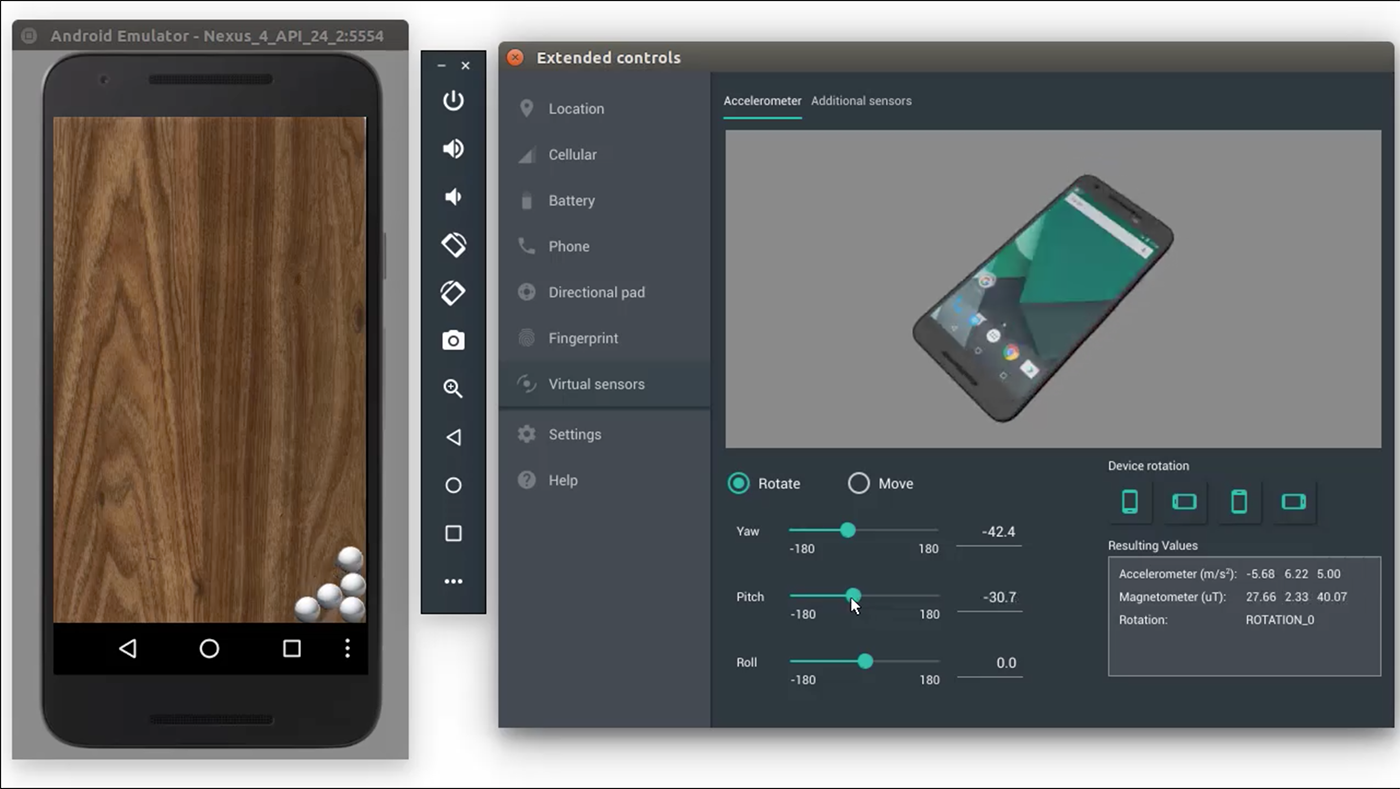
2. NoxPlayer
The most exciting feature of NoxPlayer is its mapping keys and buttons in order to use Android gestures. Gamers can get the NoxPlayer along with the gamepad as their wish. Android 4.4 KitKat is the basis for the development of Nox which speeds up the performance of the emulator. You can fix the storage capacity for the Nox by altering the CPU cores number and RAM amount.
Simulate touch functionality of this emulator is the keyboard mapping option in it. It helps you in playing the games with simple android gestures. This Nox also has a screen recording option (Script Record). One most important feature is its multiplayer facility.
3. BlueStacks App Player
BlueStacks is one of the best Android emulators for Windows which is well-known to every user. It is the most preferred one due to its ease of use, looks as such using Android in Tablet or Phone. The most important feature which attracts the developers is its reliability and quality. You can use both the free or paid one. Here in case of paid one you can get rid of from several ads and sponsored apps.
Initially, the BlueStacks is well known for the gaming purpose which now has extended its use towards downloading other interesting apps. It is the best app with high-end performance and powerful app which reveals the android to the big screen. This app gives access to nearly 2 million apps and games of Android.

4. Remix OS Player
Remix OS is based on Android 6.0 Marshmellow. It is free of cost Android emulator which can installed in both Windows and Mac. This emulator needs Virtualisation Technology in BIOS. The Remix allows you to use the Google play store from which you get multiple apps. You will get a fantastic interface with cool taskbar and recommendations for trending apps are also available.

Using Remix you are gratified with the gaming facility and can experience the same feeling of playing in the touch screen. You will be having one at a time option where multiple games can access simultaneously. The Remix has the option of setting the battery, network, location, and other settings manually.
5. MEmu
Most of the best Android emulator for windows does not support AMD. So MEmu came into existence which supports Nvidia chips and AMD. It is well versed with productivity apps and holds the lollipop version of Android. The advantage of using MEmu is its key mapping feature. MEmu can set the virtual location on Google maps manually.
MEmu has the APK files of many Android apps which resolve the problem of downloading it. It has an operation record option to screen record. This is the most reliable Android emulator for Windows with flawless features. Assign keys to touch the screen using the keypad mapping option.

6. ARchon
It can easily run the Android apps on your Windows, and Linux. ARchon is the tool which acts as the extension in Chrome. It ranks first as the best emulator for chrome while other apps do not have this option. Here you will be able to create the chrome package from the phone APK’s.
7. Andy
Andy is one of the safest Android emulators for Windows. It connects both computer and Android OS. This app has the highest storage capacity so that one can run out their games easily. Don’t miss the touch feel and gyro element of gaming with Andy you can access this facility. In order to use it by developers for testing the app or game, they need to pay a certain amount.

8. Ko Player
It is one another most preferable app among many content creators and gamers. The most famous feature of Ko Player is its video capture capacity. This feature makes it different from other Android emulators for Windows.

Best Android Emulators For Windows PC
The above-mentioned apps are the best Android Emulator for Windows. Not only these apps are available, here are some other apps too. All the apps have several trending features to use Android on the big screen.
- Android Studio’s Emulator
- NoxPlayer
- BlueStacks App Player
- Remix OS Player
- MEmu
- ARchon
- Andy
- Ko Player
- Bliss
- Phoenix OS
- Genymotion
- Droid 4x
- AMIDuOS
- LeapDroid
Final Words
The above-listed apps are mostly useful for gamers and app developers. Play the android games on the big screen using one of the apps given above. Connect your Android to the PC for better reliability and performance. Using these apps users can load numerous Android apps from the Google Play store.
If you still need help with anything at all, do let us know in the comments section below and we shall get back to you with a solution as soon as possible.

